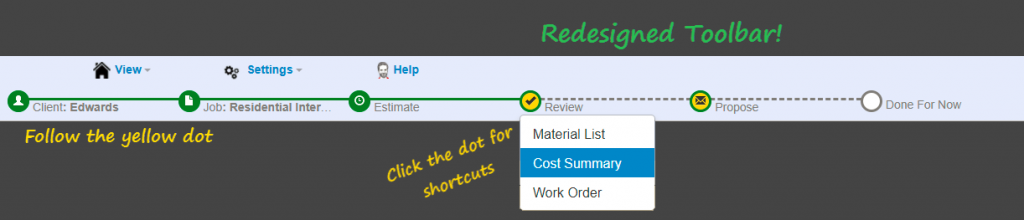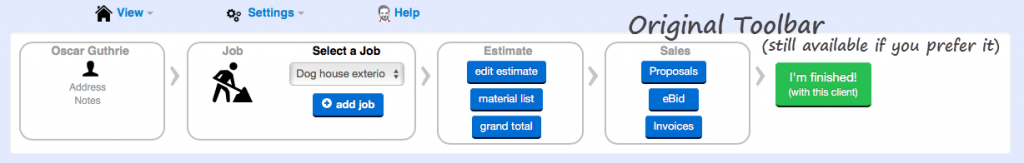Include a Discount

Note: PEP’s toolbar has been redesigned since this video was recorded. Scroll down for more details.
Discounts are useful tools when trying to entice or win over a bid for a specific job.
You can include a discount for your customer on the materials, the labor cost, or both.
How to Include a Discount
To include a discount on your estimate and your toolbar looks like this:
- Click the REVIEW dot and select COST SUMMARY
- Click EDIT
- Enter a dollar amount in the DISCOUNT [$] field
-OR-
Check the DISCOUNT % box and then enter a percentage amount - Scroll down below materials to see the applied discount
- Click DONE at the top right of the window when finished
To include a discount on your estimate and your toolbar looks like this:
- Click GRAND TOTAL in the estimate box of the toolbar
-OR-
Select the job then click COST SUMMARY on the left side of the page
*On the mobile version, tap on the PEP logo in the upper left corner and choose VIEW GRAND TOTAL - Click EDIT
- Enter a dollar amount in the DISCOUNT [$] field
-OR-
Check the DISCOUNT % box and then enter a percentage amount - Scroll down below materials to see the applied discount
- Click DONE at the top right of the window when finished
NOTES
- There are separate discount categories for labor and materials. You can increase or decrease the overall price of the job by adjusting the PROFIT MARKUP field, which will make the price of every item go up or down.
- If you’ve already created a proposal for this customer, you’re going to need to make a brand new proposal in order for the discounted price to show up.
- If you’ve already created an eBID before offering this customer a discount, you’ll need to click UPDATE PRICING.