Get a grip on your clients.
Keeping up with leads and following up with clients is key to keeping your business operating. You can organize your clients with a color-coding system. We’re going to talk about this using PEP Cloud, but you can do the same thing in Zoho and other CRM systems.
Start by making some general client categories and assigning each group a color.
PURPLE – New lead – requires a phone call!
YELLOW – Contacted customer, have not estimated yet
ORANGE – Submitted a proposal
RED – Client is close to signing the proposal
GREEN – Accepted proposal/job in progress
BLUE – Job complete
You might come up with other categories; the list above is just a suggestion.
Using the colors above, here’s how it works:
When you get a lead, immediately add that person as a Client in PEP Cloud and make the client PURPLE. This option is on the client’s information page. PURPLE means that you need to call the client. Once you’ve made contact, change the client’s color to YELLOW. YELLOW means that you’ve talked with the client and you’ve got an appointment scheduled or you’re waiting to hear back from them. You should get in the habit of making a note when you call a client and whether you speak to them or leave a message (doing that in PEP Cloud is quick and easy). When you submit a proposal to a client, change their color to ORANGE. If you think that proposal is close to being closed on, change change it again to RED. If the client accepts the proposal, change the color to GREEN. And when the job is complete, change the client’s color to BLUE.
At a glance, you’ll be able to see where your clients are in the lead/proposal/job process. And when you’re busy, that quick view can help you prioritize your phone calls.

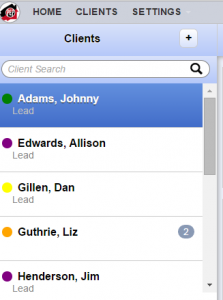
Recent Comments