Avoid the Spam Folder
You just put the finishing touches a on big proposal for a new client and you’re ready to email it over. You want that bid to end up in your client’s inbox. In this post we’re going to look at a couple easy things you can do so that the emails you send through PEP get delivered to your client’s inbox and not their spam folder.
Email Deliverability is the ability to get an email into the recipient’s inbox. Email spam filters are pretty sophisticated these days. Filters are looking at an email’s content, the ratio of text to pictures and links, the subject line, the online reputation of the sender’s domain (that’s the part of the email address after the @ symbol). It’s complicated and constantly evolving.
PEP makes it really easy to email eBids, proposals, and automated follow-up messages. Whether you use PEP or not, here are a couple things you can do to get these emails into your client’s inbox.
Email Deliverability Tips
Start with a good subject line.
You’re sending professional correspondence when you email a client. Your email needs a subject line that tells the recipient what’s in the message. If your sending an eBid or proposal through PEP, the default subject line is “Proposal”. Keep these things in mind when writing your own subject line:
– AVOID ALL CAPS
– Avoid *&^%$#@! lots of symbols
– Avoid spammy language like “FREE!” and “Buy now”
Always write something in the body of the email.
Spam filters are scanning for content, so it’s important to write something relevant in the body of the email. Start with a greeting. Then write a message. It doesn’t have to be long; 3 or 4 sentences are enough. Finish it off with a closing and your contact info (make it easy for customers to call you if they need to).
Here’s a good example:
Thank you so much for considering ABC PAINTING for your painting project. We realize our industry is competitive and we appreciate this opportunity to earn your business. With ABC PAINTING you can be assured that the project will be done right the first time without hidden charges or hassles.
Please look over the proposal and let us know how you would like to proceed.
Sincerely,
Melissa
919-694-8055
PEP gives you two Quick Text messages for this propose – 1 to go with a proposal and 1 for an eBid – and you can always write your own. For a review of how to use Quick Text, check out this video.
Make sure your email is correctly set up in PEP.
When you send a proposal, eBid, or one of PEP’s automated campaigns, PEP sends out the email on your behalf. The email details look something like this: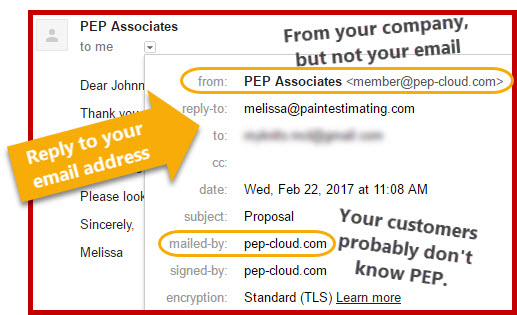
Authorize PEP to send emails through your email account instead of the PEP server to increase email deliverability. That doesn’t mean PEP has access to your email, just that it can route emails through your account. If you’re a Gmail user, the process is easy. You’ll still send emails out of PEP, same as always, but the details will look like this:
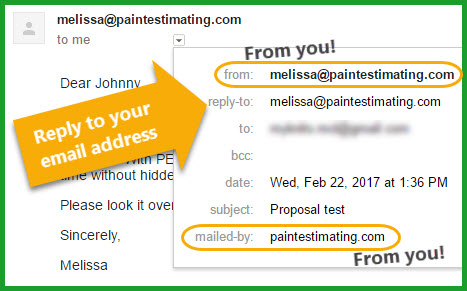
To set up your email so it comes directly from you, go to Settings in PEP –> MISC –> Email Delivery.
The emails you send to clients are professional correspondence. To increase email deliverability, start with a simple, direct subject line. Stay away from anything you might view as spam if it were an email you received. Remember to compose an email message or use Quick Text. And configure your email settings so the email comes directly from you.

Trackbacks/Pingbacks