Relevant information depends on who you’re talking to.
There’s a lot of overlap in information that is relevant to clients and relevant to the crew. The areas that are part of the project, the work to be done in each space, the materials and colors: all these details are important for both groups to know. However, a few pieces of information are only relevant to one group. Clients need to know the price of the work. Clients do not need to know the material requirements or the number of man-hours. That is not relevant information. The crew does care about material quantity because they need to make sure they have enough materials. The crew does not need to know how much the client is paying for the project.
How to Communicate the Relevant Information
Step 1: Build your estimate in PEP
Organize your estimate into areas. Include a picture of the area. Make a list of tasks that will be done in the area and include the material. This is easy if you use a form! (Check out this link for details).
When entering your estimate into PEP, there are a lot of details helpful to you as the project manager but not relevant information for your customers (for example: production rate descriptions, which can be confusing). When you convert the estimate into a proposal, your clients will only see what is entered in the NAME column and the PRICE. They never see the production rate DESCRIPTION or the HOURS, which are reference details for you.
If you want to change the name of an item on an estimate, select the item and click the EDIT button that appears below the list.
You can also modify the name of an item/task on your form. To do that, click ADD ITEMS, select the form, and edit the words in the first column. After you’ve made the changes, click the SAVE/EDIT button above the items to update your form.
Step 2: Share relevant information with your client –
Make an eBid or Proposal
Use the information you entered in PEP to create a professional presentation for your client. With a few clicks of a button, PEP automatically converts those details into an eBid or proposal that provides only the relevant information your client needs:
- The areas that are part of the project.
- Work to be done in each of those areas.
- Materials and colors that will be used.
- The proposed price of the work.
Check out this link for more on making an eBid and this link about making a proposal.
Step 3: Share relevant information with your crew –
Make a Work Order
Once your customer accepts your proposal, it’s easy to turn the estimate entered in PEP to detailed communication with the crew. Work orders are organized by area. They have a list of tasks for each area, the expected time each task should take, and a summary of materials. They provide instructions for your crew and only the relevant information they need to get the job done:
- The areas that are part of the project.
- Work to be done in each of those areas.
- Materials and colors that will be used.
- How much material is needed.
- How long the work will take.
Here are more details about how to make a work order.
It is important for you share relevant information with your customers and crew so that everyone understands the job being done. Unfortunately that information is not the same for each, though there is some overlap. Luckily PEP takes the guesswork out and allows you to quickly make separate reports for your clients (proposals and eBids) and for your crew (work orders).


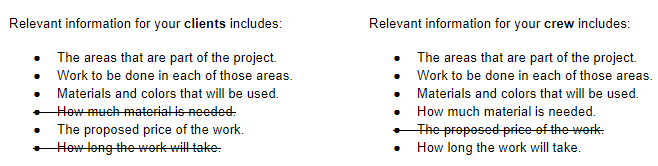
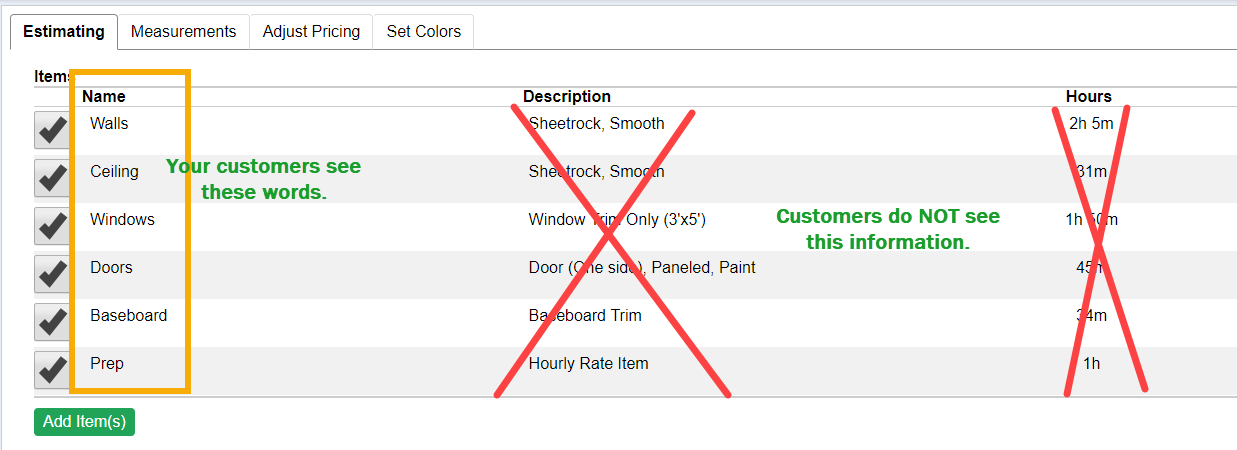
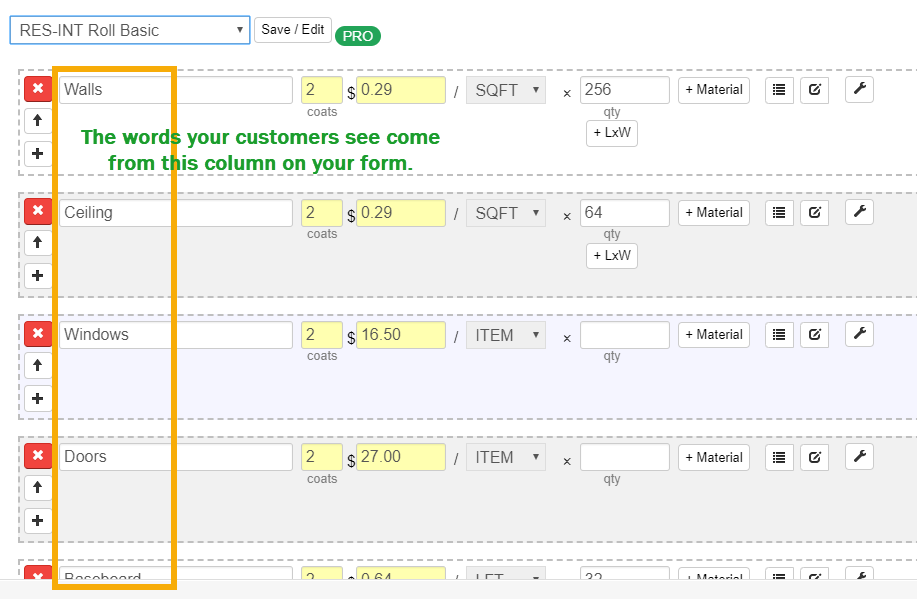
Recent Comments